Description
1ink.com’s compatible Brother DR-420 drum unit delivers a strong performance that can tackle the toughest jobs. This is a standard-capacity drum unit that’s meant to hold compatible toner cartridges in your compatible laser printer. You change your toner cartridge whenever it runs out, but you may not know that you also need to change your drum unit on a regular basis. Every time you replace the toner cartridge, the old cartridge leaves behind a little bit of residual toner in the drum that can cause streaking, smearing, or spotting on your print work over time. This compatible drum unit has the same lifespan as an original equipment manufacturer (OEM) Brother drum unit, allowing you to go through up to four toner cartridges without needing a replacement drum. However, our unit helps you get huge savings off the OEM retail price. You’ll save over 60% off at 1ink.com! For too many consumers, a high OEM price tag has meant unattainable print quality. We bring you OEM quality and consistency for a fraction of the OEM price. Stop draining your wallet and start saving with compatible units from 1ink.com. Contents of package: one (1) compatible replacement Brother DR-420 drum unit. This drum unit is capable of printing up to 12,000 pages before it needs to be replaced (based on industry-standard, post-manufacturing print tests). This unit works with printer models from the Brother DCP, HL, IntelliFax, and MFC series. How to Change Your Brother Printer Drum Unit If your printer is giving you an error message that reads “Drum Error”, “Replace Drum”, or “Drum Stop”, that may indicate that your drum needs to be replaced. Much like your TN450 toner, your drum unit Brother DR-420 will need to be replaced after four or five toner cycles. Changing your Brother printer drum unit is a lot easier than it looks if you follow these simple steps. Step 1: Make sure your Brother printer is turned on. Step 2: Open the front cover. If the printer was just turned on, please allow ten minutes for the machine to cool down. Step 3: Take out the used drum unit out of the printer. Step 4: Push down on the green lock lever and take the toner cartridge out of the used drum unit. Step 5: Take the new Brother DR 420 drum unit out of its packaging and place the existing TN450 toner cartridge inside of it. You will hear a click, and the green lock lever will lift automatically when properly installed. Step 6: Slide the green tab back and forth on the drum unit to clean the corona wire. After cleaning the corona wire, leave the green tab place in its home position (Home position is denoted by a 1 or ▲ symbol). Step 7: Put the newly assembled toner and drum unit in the printer and close the front cover. How to Reset Brother Drum Counter After installing a new DR 420 drum, you must set the drum counter in order to receive accurate readings in the future. This allows the printer to notify when the toner is low, or the drum unit needs to be replaced again. Failure to complete this step may lead to inaccurate information being displayed by your printer. Luckily, it is very easy to reset the drum counter by following these four steps: Step 1: Open the front cover of your printer. Step 2: Press Clear Step 3: Confirm that you are installing a new drum unit by pressing 1 Step 4: When your printer LCD displays an Accepted message, close the front cover.


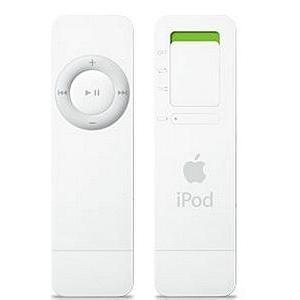


Reviews
There are no reviews yet.