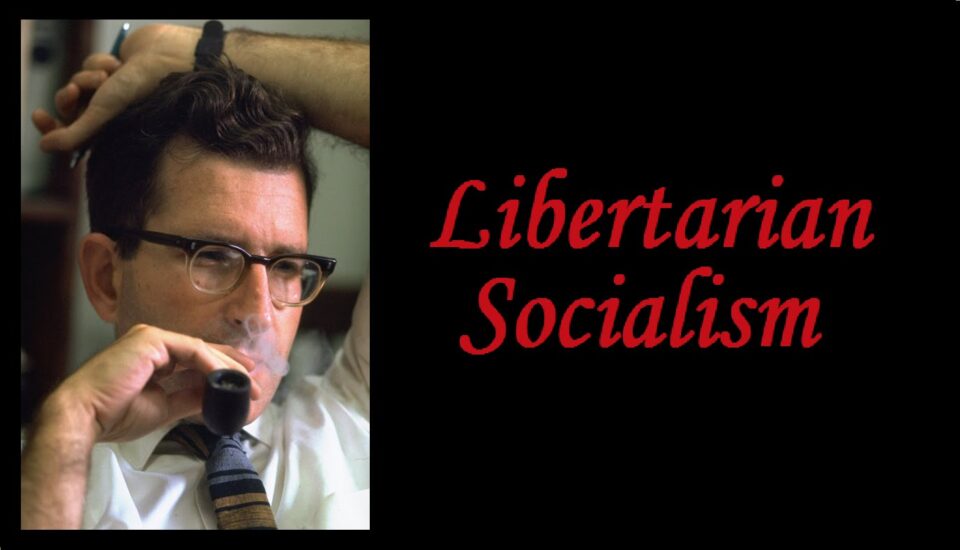There’s a serious amount of gif-knowledge around here, and I have lots of questions for anyone that can/wants to answer them. I’m sure I’ll have even more, but I’m wondering a few things.
Is it just me, or do some files not work when importing layers to video on Photoshop? I either get an error message, or it "plays" just one frozen frame. I find .avi and .mp4 are really the only extensions I can use.
How do you go about choosing what font to use? What size do you use? What level do you apply to your layer stroke? How do I edit the text f a gif I’ve already saved and closed? If I open it back up, the text layer seems to disappear.
What’s your ideal gif size? What is too big?
When do you apply lossy and when do you use dither? Both sound like dirty words, so I enjoy saying them. But they make things ugly. And when do you drop down in colours?
Do you bother removing watermarks from things like TV clips? If so, how? I’ve seen some tutorials online, but it always ends up ugly.
Sorry for all the questions, but I’m hoping to learn from the gurus around here. Thanks!!